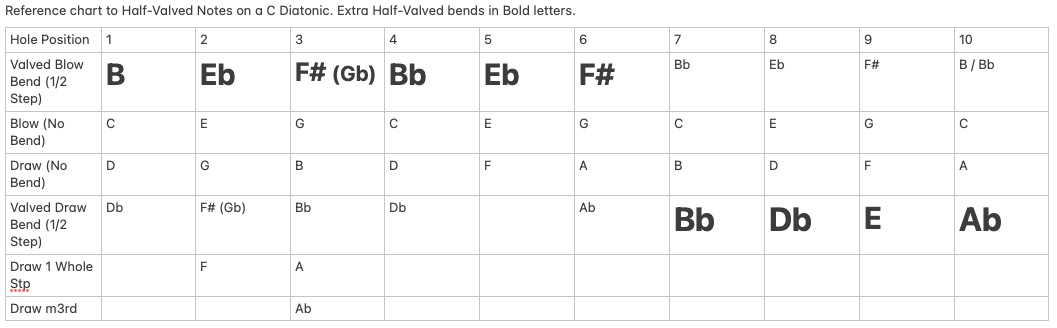Tuning Checker Tool
- RunBanjoRun
- Posts: 102
- Joined: Fri Mar 24, 2017 11:39 am
- Location: Canterbury
Tuning Checker Tool
Hi all
Part of the builder tool which was created for the Modular Reed system is now available as a helpful tool to see and hear which notes are in common tunings/keys.
Any requests for enhancements , please post them here!
https://brendan-power.com/TuningChecker.php
Cheers,
David
Part of the builder tool which was created for the Modular Reed system is now available as a helpful tool to see and hear which notes are in common tunings/keys.
Any requests for enhancements , please post them here!
https://brendan-power.com/TuningChecker.php
Cheers,
David
Hey I'm the forum admin - message me if you have any ideas or requests 


David
David
Re: Tuning Checker Tool
Thanks for this David!
-
richardworange
- Posts: 4
- Joined: Sun Nov 19, 2023 4:26 pm
Re: Tuning Checker Tool
Hi,
What sort of compromise tuning is this? If I tune all my notes to this, will my harp sound OK?
What sort of compromise tuning is this? If I tune all my notes to this, will my harp sound OK?
- RunBanjoRun
- Posts: 102
- Joined: Fri Mar 24, 2017 11:39 am
- Location: Canterbury
Re: Tuning Checker Tool
Hi Richard
These are not compromise tunings, just basic scales to demonstrate the notes in different tunings and keys. The default frequency is 440Hz at note A4.
Do you thnk adding fine tuning would be useful?
These are not compromise tunings, just basic scales to demonstrate the notes in different tunings and keys. The default frequency is 440Hz at note A4.
Do you thnk adding fine tuning would be useful?
Hey I'm the forum admin - message me if you have any ideas or requests 


David
David
-
richardworange
- Posts: 4
- Joined: Sun Nov 19, 2023 4:26 pm
Re: Tuning Checker Tool
Yes! It would be great to have a version that would help me reset a standard diatonic to factory tuning! And also maybe one for Solo tuning or other tunings for the geeks.
- RunBanjoRun
- Posts: 102
- Joined: Fri Mar 24, 2017 11:39 am
- Location: Canterbury
Re: Tuning Checker Tool
I have now added a new dropdown which shows the frequency of the notes, configurable between -10 and +10 Hz for each note.
Let me know what you think and if you have any ideas for improvements. cheers!
https://brendan-power.com/TuningChecker.php
Let me know what you think and if you have any ideas for improvements. cheers!
https://brendan-power.com/TuningChecker.php
- Attachments
-
- Capture.PNG (41.75 KiB) Viewed 20075 times
Hey I'm the forum admin - message me if you have any ideas or requests 


David
David
Re: Tuning Checker Tool
Hi David,
Excellent idea and well executed!
I see that you have a top and bottom row for Overbends and Bends.
Since Brendan is a pioneer inventor and exponent of half-valving, and I assume quite a few people like myself are adapters, ( or curious about the chromatic advantages of half-valving), it would be great to also have another top row (holes 1 to 6) for the Valved Blow bends, and a bottom row (holes 7 to 10) for Valved Draw bends.
Brendan’s Lucky 13 harps all come half-valved so these added rows for Valved blow bends and Valved Draw bends would be informative to reveal the extra chromatic notes made available.
Also, anyone who may be considering, or wishes to compare the differences between the overblow technique and the half-valved application, would find this very useful. In the overblow technique, extra blow and draw notes bend up, and with the half-valved adaptation, the blow/draw notes bend down.
Of course the chart would require an asterisk * to indicate that you can only apply only one approach (between Overblows or Half-Valving).
Thank you for considering this.
Marty
Excellent idea and well executed!
I see that you have a top and bottom row for Overbends and Bends.
Since Brendan is a pioneer inventor and exponent of half-valving, and I assume quite a few people like myself are adapters, ( or curious about the chromatic advantages of half-valving), it would be great to also have another top row (holes 1 to 6) for the Valved Blow bends, and a bottom row (holes 7 to 10) for Valved Draw bends.
Brendan’s Lucky 13 harps all come half-valved so these added rows for Valved blow bends and Valved Draw bends would be informative to reveal the extra chromatic notes made available.
Also, anyone who may be considering, or wishes to compare the differences between the overblow technique and the half-valved application, would find this very useful. In the overblow technique, extra blow and draw notes bend up, and with the half-valved adaptation, the blow/draw notes bend down.
Of course the chart would require an asterisk * to indicate that you can only apply only one approach (between Overblows or Half-Valving).
Thank you for considering this.
Marty
- RunBanjoRun
- Posts: 102
- Joined: Fri Mar 24, 2017 11:39 am
- Location: Canterbury
Re: Tuning Checker Tool
Thanks Marty! Glad you like the tool. I am about to release a new version.
Thanks also for that idea about valved bends. I discussed it with Bren and due to the nature of valved bends (valved draw bends are the same as non-valved draw bends) and because valved blow bends are not a set pitch, and very difficult to hold at any pitch, I'm not sure how we can properly represent them on the charts. However, I may look at this again in the future. Cheers.
Thanks also for that idea about valved bends. I discussed it with Bren and due to the nature of valved bends (valved draw bends are the same as non-valved draw bends) and because valved blow bends are not a set pitch, and very difficult to hold at any pitch, I'm not sure how we can properly represent them on the charts. However, I may look at this again in the future. Cheers.
Hey I'm the forum admin - message me if you have any ideas or requests 


David
David
- RunBanjoRun
- Posts: 102
- Joined: Fri Mar 24, 2017 11:39 am
- Location: Canterbury
Re: Tuning Checker Tool
https://brendan-power.com/TuningChecker.php
The latest version of the tuner tool is now online. The biggest addition is the ability to check the tuning of your harmonica against the tunings you create in the main reference table. To do this you will need to give the webpage access to your microphone when it asks for it.
Other changes include the addition of preset temperament (justified, compromise etc), the ability to alter the reference frequency (more on these items below), the addition of cents (1 cent = 100th of a semitone) as the fine tuning unit, and some visual improvements.
All feedback very welcome. Any questions, issues, bugs, requests for features - just let me know.
This tool will be FREE to use on Brendan's website, but if you find it useful please do consider donating to support development:
https://www.paypal.com/paypalme/cyberlionuk
The PayPal link can also be found on the tuner tool page.
The tool can be used in phone browsers but due to the amount of screen elements, it is best used on a laptop/desktop.
I am also exploring the possibility of creating phone app (Android, iOS) versions with an inteface more suitable for phone usage.
Thanks to Edvin, André, Brendan and others for their very useful input and advice so far.
Please see the attached image, with the main areas of the tool number 1-4.
These areas are as follows:
1. Presets
In the dropdowns you can alter the following:
Here is the representation of the harmonica reeds. 10 Chambers with upper (blow) and lower (draw) reedplates.
You can hear the notes, change the notes, fine tune the notes in cents and see the current notes frequency in Hertz. There is also a radio button
to show which note is currently selected for tuning with your harmonica (see section 4).
3. Playing chords
You can check how chords (three notes together) sound all the way up the reedplates. Simply select the notes to play in the dropdown and click the play button.
4. My Harmonica
Here you can use your devices's microphone to play your harmonica and check the tuning agains the target notes. The current target note is fetched from the the tuning table (whichever radio button is currently selected). The Input frequency section will change from red to green when the frequency is less than 0.5 cents away from the target.
There is also a microphone sensitivity control which you can adjust to best pick up your harmonica sound (useful if there are other sounds in your environment).
The latest version of the tuner tool is now online. The biggest addition is the ability to check the tuning of your harmonica against the tunings you create in the main reference table. To do this you will need to give the webpage access to your microphone when it asks for it.
Other changes include the addition of preset temperament (justified, compromise etc), the ability to alter the reference frequency (more on these items below), the addition of cents (1 cent = 100th of a semitone) as the fine tuning unit, and some visual improvements.
All feedback very welcome. Any questions, issues, bugs, requests for features - just let me know.
This tool will be FREE to use on Brendan's website, but if you find it useful please do consider donating to support development:
https://www.paypal.com/paypalme/cyberlionuk
The PayPal link can also be found on the tuner tool page.
The tool can be used in phone browsers but due to the amount of screen elements, it is best used on a laptop/desktop.
I am also exploring the possibility of creating phone app (Android, iOS) versions with an inteface more suitable for phone usage.
Thanks to Edvin, André, Brendan and others for their very useful input and advice so far.
Please see the attached image, with the main areas of the tool number 1-4.
These areas are as follows:
1. Presets
In the dropdowns you can alter the following:
- Tuning (Richter, PowerBender etc)
- Key
- Fine Tuning (Temperament) - This is about getting the optimum sound for melodies and/or chords (read about that here).
There are three presets available but you can tinker with this yourself using the Cents dropdown available on each reed.
https://www.patmissin.com/tunings/tunings.html
https://ohw.se/hca/tuning-theory/ - Reference Frequency - Standard is 440 for A4 note, but popular harmonicas are often tuned to 442 or 443 to make harmonicas sound better with other instruments.
Here is the representation of the harmonica reeds. 10 Chambers with upper (blow) and lower (draw) reedplates.
You can hear the notes, change the notes, fine tune the notes in cents and see the current notes frequency in Hertz. There is also a radio button
to show which note is currently selected for tuning with your harmonica (see section 4).
3. Playing chords
You can check how chords (three notes together) sound all the way up the reedplates. Simply select the notes to play in the dropdown and click the play button.
4. My Harmonica
Here you can use your devices's microphone to play your harmonica and check the tuning agains the target notes. The current target note is fetched from the the tuning table (whichever radio button is currently selected). The Input frequency section will change from red to green when the frequency is less than 0.5 cents away from the target.
There is also a microphone sensitivity control which you can adjust to best pick up your harmonica sound (useful if there are other sounds in your environment).
- Attachments
-
- tuner-key.png (331.64 KiB) Viewed 7386 times
Hey I'm the forum admin - message me if you have any ideas or requests 


David
David
Re: Tuning Checker Tool
Hi David,RunBanjoRun wrote: ↑Thu Jan 11, 2024 4:11 pm Thanks Marty! Glad you like the tool. I am about to release a new version.
Thanks also for that idea about valved bends. I discussed it with Bren and due to the nature of valved bends (valved draw bends are the same as non-valved draw bends) and because valved blow bends are not a set pitch, and very difficult to hold at any pitch, I'm not sure how we can properly represent them on the charts. However, I may look at this again in the future. Cheers.
Do appreciate your updated version of the Tool. Getting better all the time!
Thanks for considering including half-valved notes in a future version. I really do think you should take another look at this.
I would like to respond to a few things you mentioned about the nature of valved bends. In regards to Draw Bends, you said “(valved draw bends are the same as non-valved draw bends)”
While this is true for Draw Bends in holes 1 to 6 , you may be forgetting about the four holes on the high end, holes 7 to 10. With valves, each of these give an extra 1/2 step bend down, that are not available on a non-valved harp (B to Bb, D to Db, F to E, A to Ab - see chart below). There is a lot of extra chromatic expression there!
Also, in regards to Valved Blow Bends you mention, “Valved blow bends are not set to pitch, and very difficult to hold at any pitch” ,
but I wonder what kind of bend is set to pitch? I have no problem at all in holding the pitch.
Of course with any technique there is a learning curve. But your Tool could provide a valuable guideline for those learning those bends.
I can see where adding another line at the top and bottom of the chart for the extra half-valved bends may add complexity to the chart. Perhaps a sepparate chart with the half-valved bends?
In any case, I am very grateful to Brendan and PT Gazell for being champions of the half-valved diatonic approach, and I am a solid convert. I do believe the harmonica community would be also grateful for more understanding and exposure of this option.
Reference chart to Half-Valved Notes on a C Diatonic. Extra Half-Valved bends in Bold letters.